 |
USB Charger on Can-Am 1000XT
By Bill "BillaVista" Ansell |
 |
This is the USB charging socket I used. It's made by a company called Blue Sea Systems and is designed for marine use. You can find it on their website here. |
||||||||||||||
 |
The part number is 1016, and it is advertised as: Easy to install in existing 12V DC socket hole providing convenient access for charging mobile devices.
|
||||||||||||||
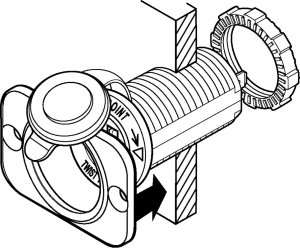 |
This is the installation diagram. The specs are:
|
||||||||||||||
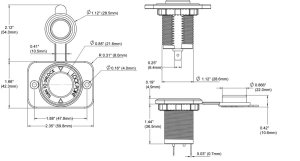 |
And these are the dimensions. I bought mine from Amazon and paid $19.67. |
||||||||||||||
 |
I chose to mount mine on the right-hand side, in roughly the same location as the factory 12 Volt socket is located on the left-hand side. I started by drilling a 1-1/8" mounting hole using a spade bit in my drill. It takes a bit of courage to drill a big ass hole in your plastics, especially on a brand-new machine! |
||||||||||||||
 |
Hole finished. | ||||||||||||||
 |
Socket installed. | ||||||||||||||
 |
The terminals are quite close to the coolant reservoir cap... | ||||||||||||||
 |
... so I used these 90* connectors that are called "flag connectors" for obvious reasons. | ||||||||||||||
 |
Here the socket is wired up using the flag connectors. One connects to ground, the other to a switched 12 Volt source. | ||||||||||||||
 |
I wired mine up to my accessory 12 Volt fuse panel that you can read about in this article. | ||||||||||||||
 |
Here's the socket installed. I decided to omit the rectangular plate for a cleaner look. | ||||||||||||||
 |
There's a plastic protective cap... | ||||||||||||||
 |
...and two USB terminals inside. | ||||||||||||||
 |
Another look | ||||||||||||||
 |
At some point I may make and install a spacer to space the socket out from the panel slightly because, as it is, I actually have to disconnect the electrical terminals in order to remove the coolant tank cap. | ||||||||||||||
 |
Finished product. Now I can easily plug in, power, or charge any device that would normally plug into a USB socket. |
||||||||||||||
|

